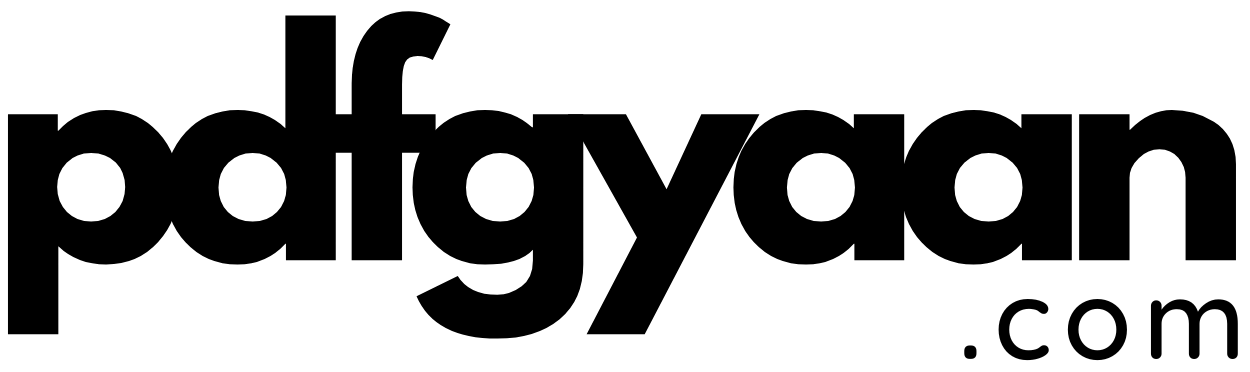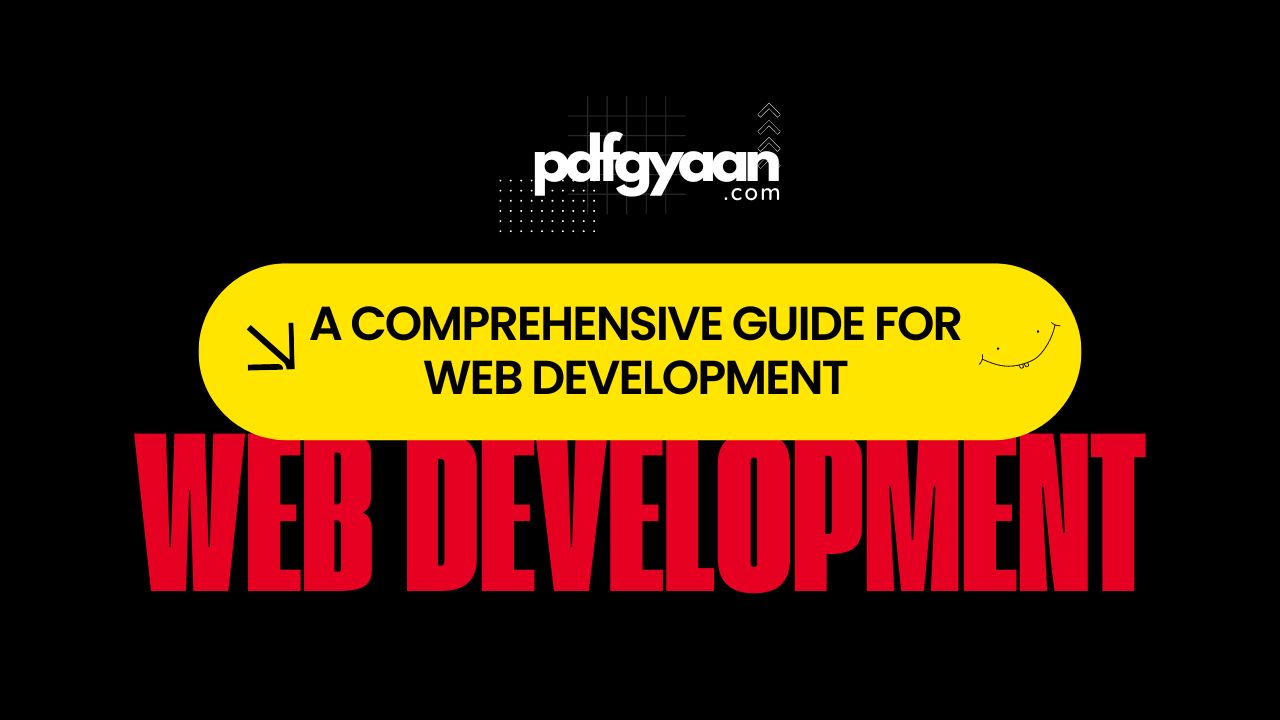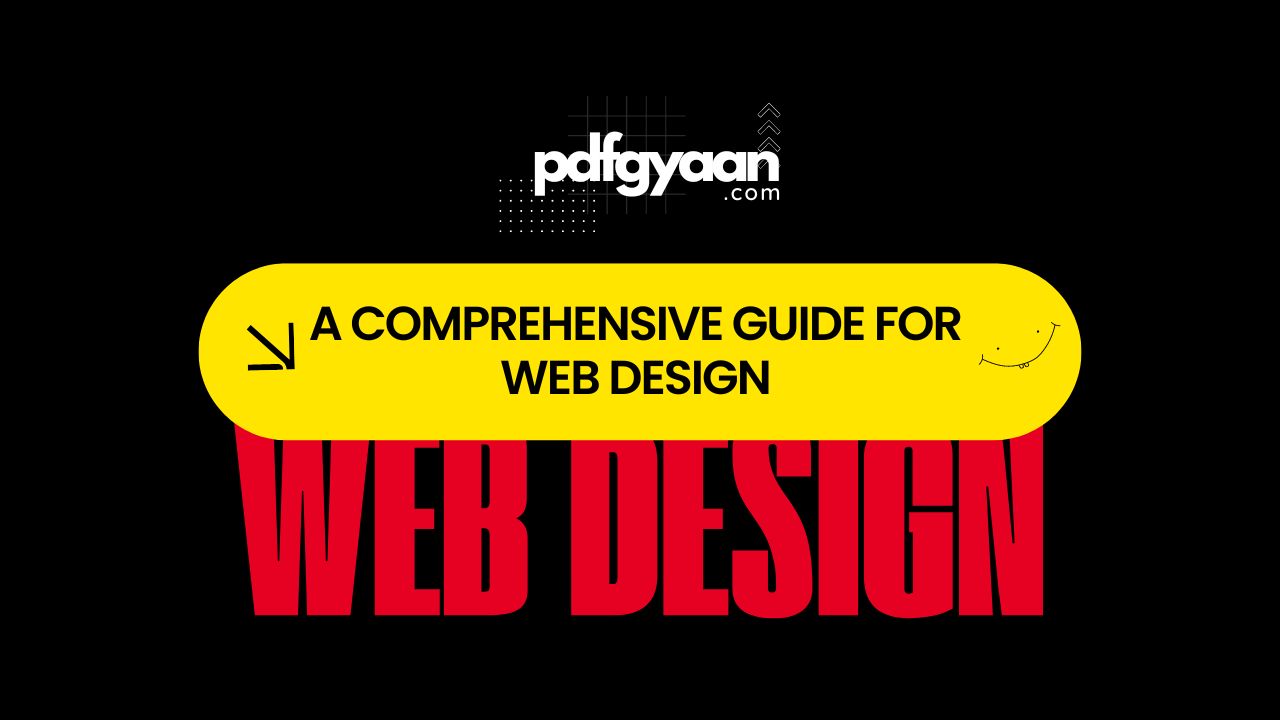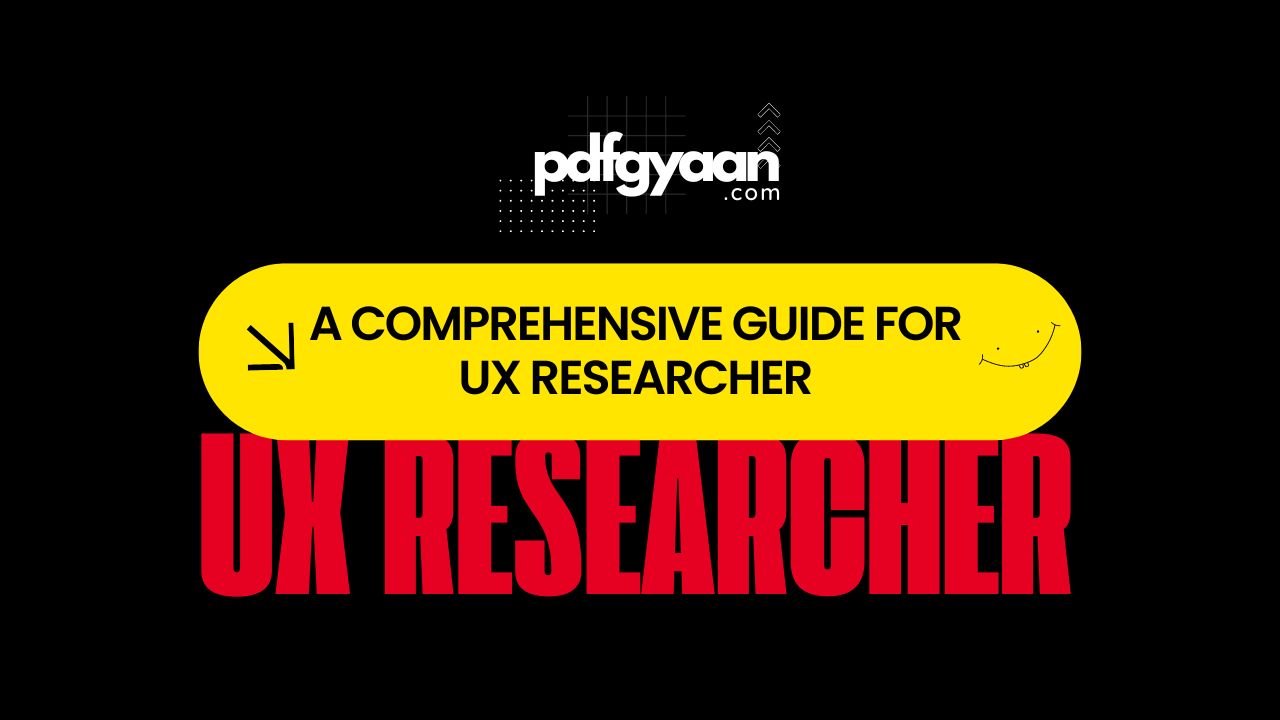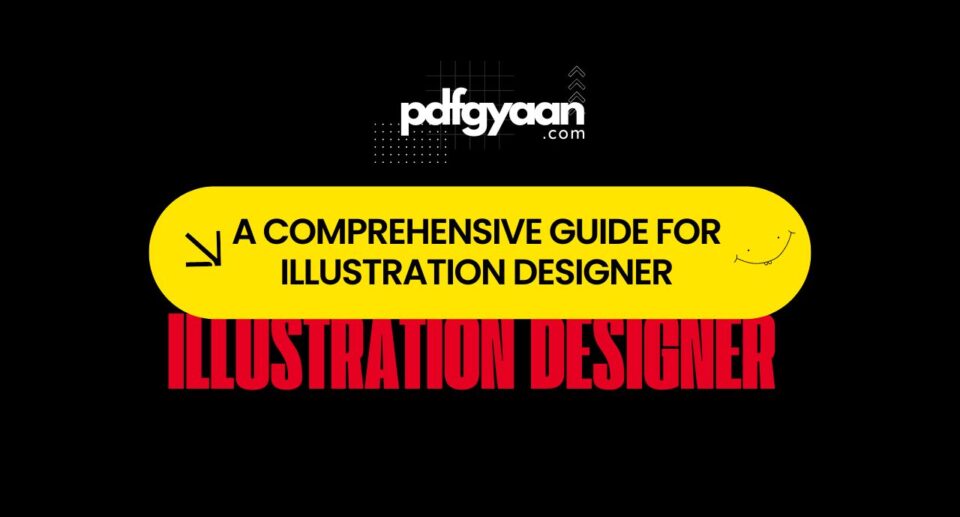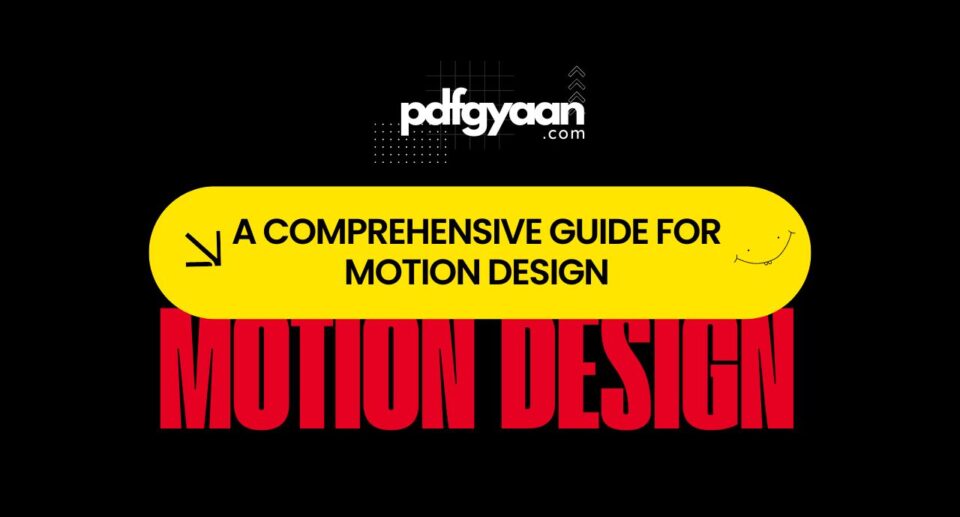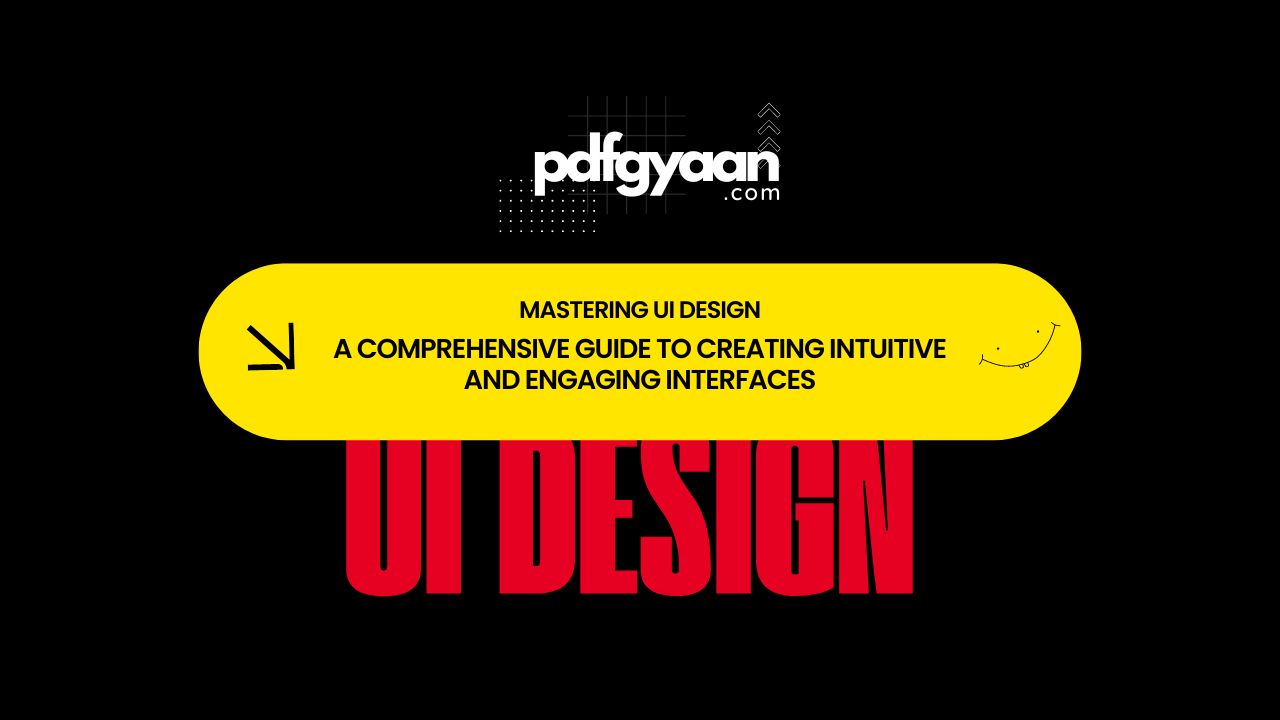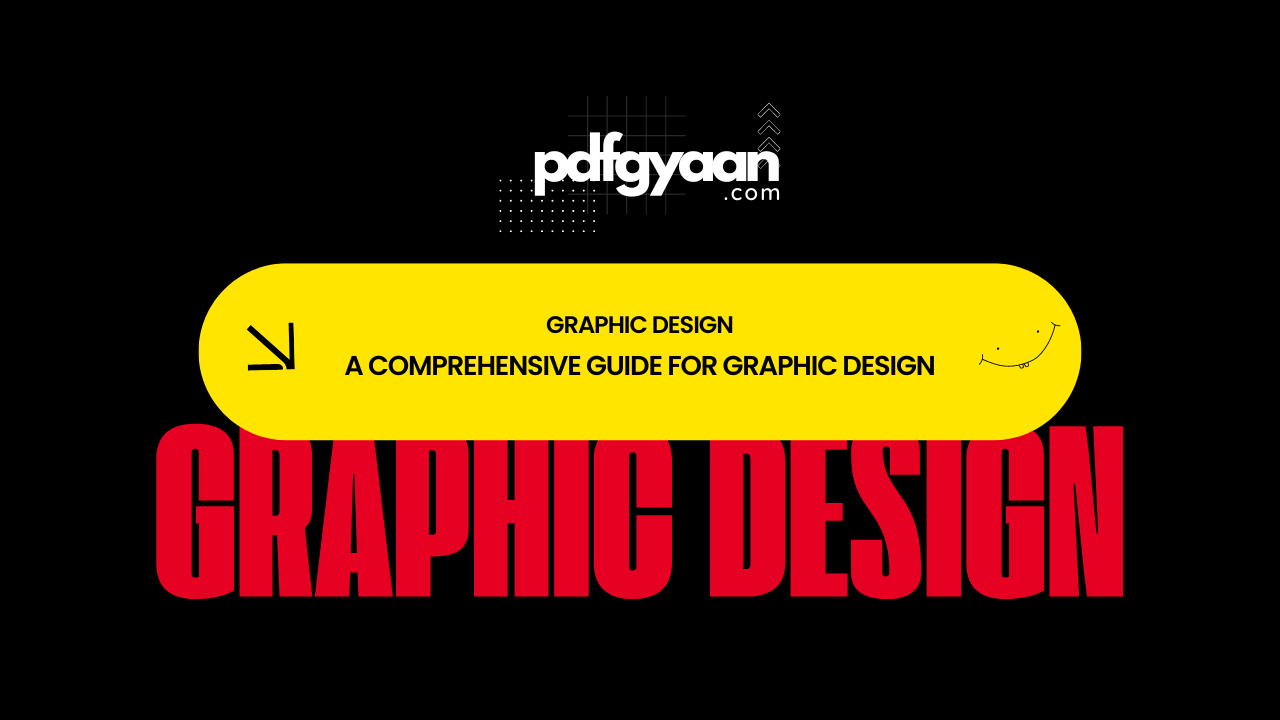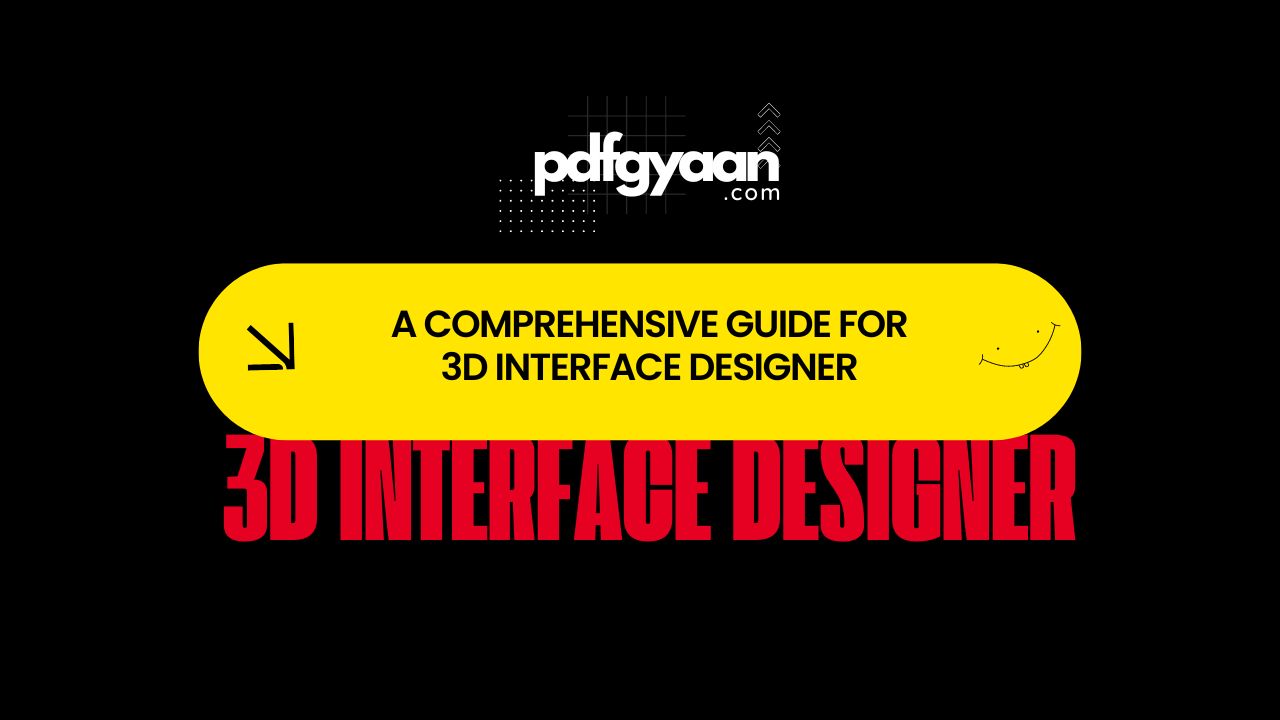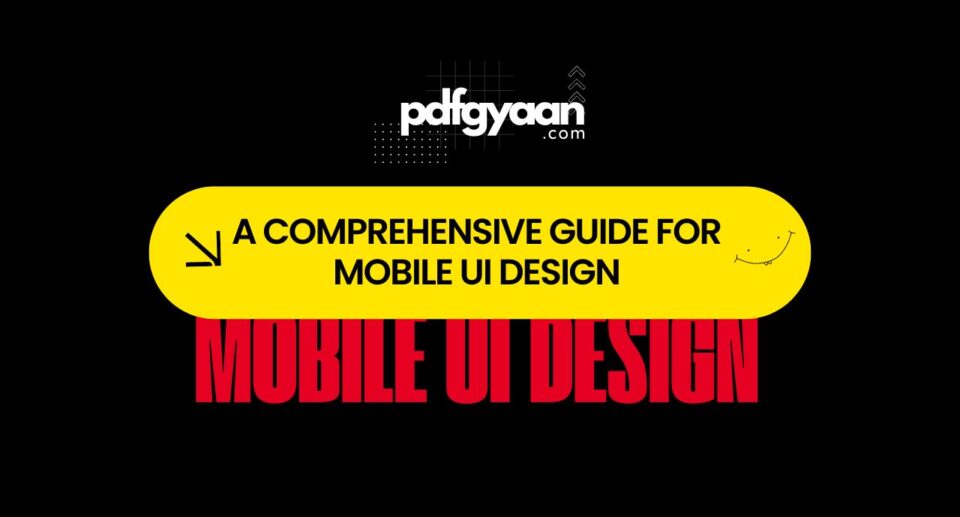
Table of Contents
ToggleMobile UI Design
Mobile UI Design Mastery is your ultimate guide to designing sleek, user-friendly, and engaging interfaces for mobile applications.
Whether you’re new to mobile UI design or looking to enhance your skills, this eBook covers everything from the fundamentals of mobile interface design to advanced techniques for creating responsive and visually appealing apps.
Explore key principles like touch interactions, visual hierarchy, and navigation design, and learn how to create seamless experiences across different devices and screen sizes.
With practical examples, expert tips, and design best practices, this guide will help you build mobile interfaces that not only look great but also provide an exceptional user experience.
INDEX:-
What’s an Mobile UI Design ?
- Why Should You Care About Becoming?
- How to Get Started?
- Free Courses?
- Must-Have Software?
- What Can You Earn?
- How to Land a Job?
- Conclusion
What’s Mobile UI Design?
Mobile UI (User Interface) Design is all about creating the look and feel of apps on mobile devices—smartphones, tablets, and wearables. It’s the art and science of designing interfaces that are visually appealing, intuitive, and perfectly suited to smaller screens.
Unlike web or desktop UI, mobile UI design comes with its own set of challenges: limited screen space, touch-based interactions, and the need for seamless user experiences on the go.
As a mobile UI designer, you’re tasked with creating designs that not only look good but also function effortlessly in the hands of the user.
Why Should You Care About Mobile UI Design?
Why specialize in mobile UI design? Because mobile is where the world’s at! With over 6 billion smartphone users globally, mobile apps have become integral to our daily lives. From social networking and shopping to banking and entertainment, almost everything we do online happens on our phones.
As a mobile UI designer, you’re at the forefront of shaping these experiences. Plus, with the rapid growth of mobile technology, skilled designers are in high demand. If you love creating sleek, user-friendly designs that fit right in the palm of your hand, mobile UI design is your playground.
How to Get Started in Mobile UI Design
Ready to start designing for mobile? Here’s how to dive in:
Understand Mobile Design Principles: Start by learning the fundamentals of mobile design, like touch targets, thumb-friendly zones, and the importance of simplicity. Mobile UI design requires a deep understanding of how users interact with their devices.
Familiarize Yourself with Mobile OS Guidelines: Each mobile operating system (OS), like iOS and Android, has its own design guidelines. Get to know the Human Interface Guidelines (HIG) for iOS and Material Design guidelines for Android. Following these will ensure your designs are consistent with platform standards.
Master Mobile UI Design Tools: Tools like Figma, Sketch, and Adobe XD are essential for mobile UI design. These platforms allow you to create wireframes, prototypes, and high-fidelity designs specifically for mobile interfaces.
Focus on Responsiveness and Adaptability: Mobile devices come in all shapes and sizes, so your designs need to be flexible. Practice creating responsive designs that adapt seamlessly to different screen sizes and orientations.
Experiment with Microinteractions: Microinteractions are subtle animations or responses to user actions (like a button lighting up when tapped). These small details can significantly enhance the user experience on mobile. Learn how to incorporate them effectively into your designs.
Free Mobile UI Design Courses
YouTube is a treasure trove of free resources to help you master mobile UI design. Here are some top channels:
- DesignCourse: Offers tutorials on creating mobile app designs using tools like Figma and Adobe XD.
- LearnUX: Provides in-depth lessons on mobile UI/UX principles, focusing on real-world design challenges.
- AJ&Smart: Shares tips and tricks for designing better mobile interfaces, with a focus on user-centric design.
Must-Have Software for Mobile UI Designers
Here’s your toolkit for mobile UI design:
- Figma: A powerful design tool for creating and prototyping mobile interfaces, known for its collaborative features.
- Sketch: Popular among designers for its intuitive interface and extensive plugin ecosystem.
- Adobe XD: An all-in-one design and prototyping tool, great for creating mobile app designs with rich interactions.
- Protopie: Ideal for creating complex mobile prototypes with advanced interactions and animations.
- Zeplin: Helps bridge the gap between designers and developers by generating specs and assets directly from your designs.
What Can You Earn?
Let’s talk earnings. Here’s what you can expect as a mobile UI designer:
- Entry-level: Salaries typically start around $60k to $75k per year.
- Mid-level: You can earn between $75k and $95k, depending on your experience and location.
- Senior-level: Experienced mobile UI designers often make $95k to $120k+ annually.
How to Land a Job in Mobile UI Design
Ready to make mobile your design niche? Here’s how to get started:
Build a Portfolio Focused on Mobile: Showcase your best mobile UI designs in a portfolio. Include case studies that highlight your design process, from wireframes to final prototypes, and explain how your designs solve specific user needs.
Stay Updated on Mobile Trends: The mobile landscape evolves quickly, so stay informed about the latest design trends, tools, and technologies. Follow industry blogs, join mobile design communities, and participate in webinars to keep your skills sharp.
Network with Mobile Designers and Developers: Join online communities or local meetups where mobile designers and developers hang out. Networking can help you find job opportunities, collaborate on projects, and learn from others in the field.
Contribute to Mobile Design Projects: Participate in mobile design challenges on platforms like Dribbble or Behance, or contribute to open-source mobile app projects. This hands-on experience will help you refine your skills and get your work noticed.
Apply for Mobile UI Design Roles: Tailor your resume and portfolio to highlight your mobile design expertise. When applying for jobs, emphasize your knowledge of platform-specific design guidelines and your ability to create responsive, user-friendly interfaces.
Design the Future of Mobile!
Becoming a mobile UI designer means you’re at the cutting edge of how people interact with technology. You’ll be creating the interfaces that millions of people use every day, from the apps that keep us connected to the tools that make our lives easier.
With the right skills and tools, you can craft designs that are not only beautiful but also intuitive and impactful. So, dive into the world of mobile UI design, and start creating experiences that fit perfectly into the palm of a user’s hand. The future of digital design is mobile—be a part of it!
Feel free to download this Topic
- Format: PDF
- Size: 4.89 MB
- Author: PDFGyaan Team
If you are looking for PDF resources on Mobile UI Design then you’re in luck. Download Now and start your journey as a Mobile UI Design
TOPICS:-
- Mobile UI Design
- User Interface (UI)
- Mobile App Design
- Touch Interactions
- Responsive Design
- Visual Hierarchy
- Mobile UX/UI
- Navigation Design
- App Interface Design
- Mobile Design Best Practices
- User-Centered Design
- Mobile Prototyping
- Interface Design Principles
- Mobile UX
- Interaction Design