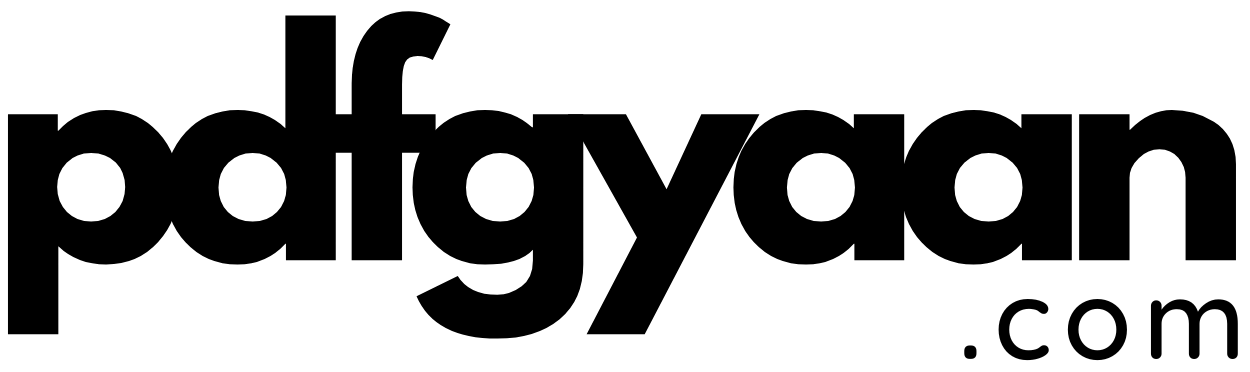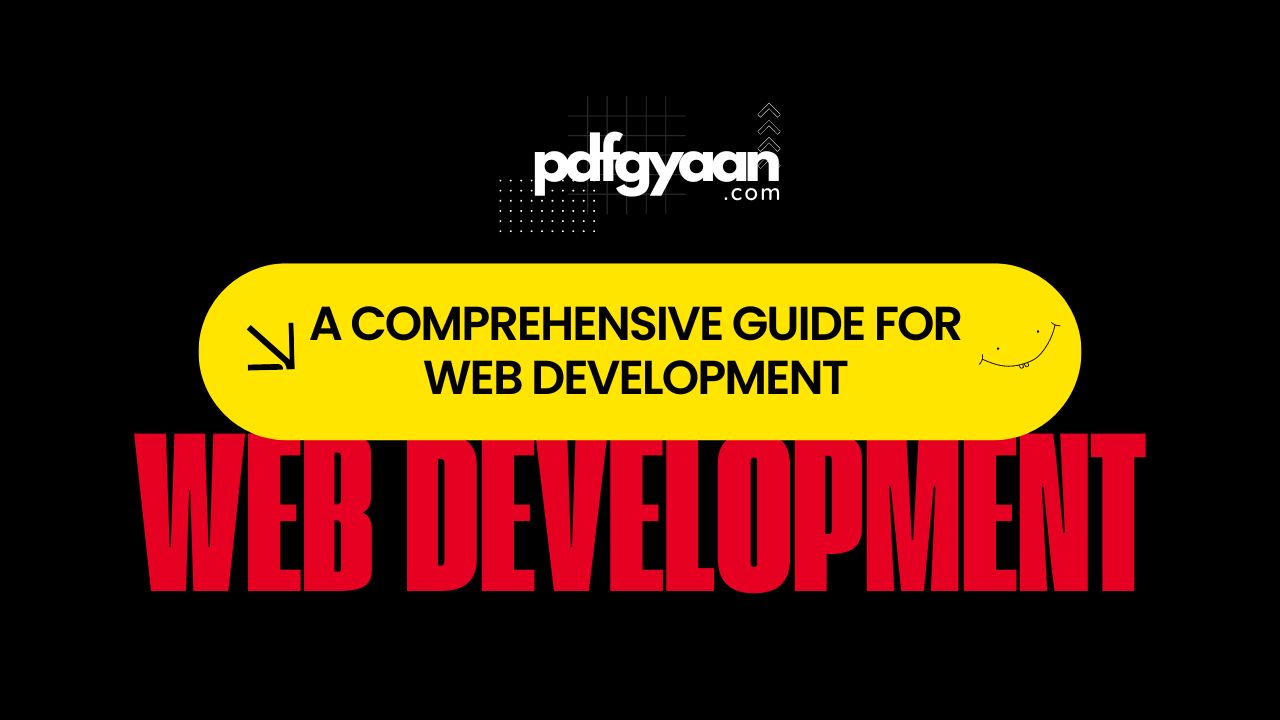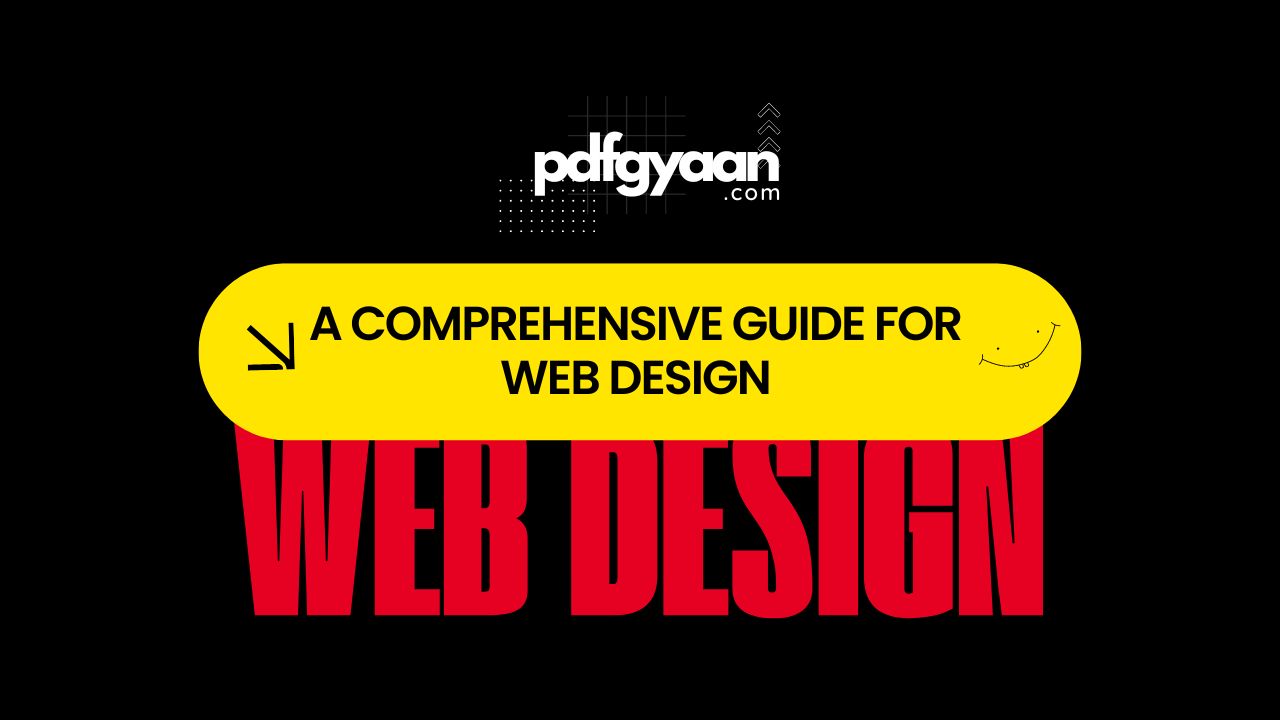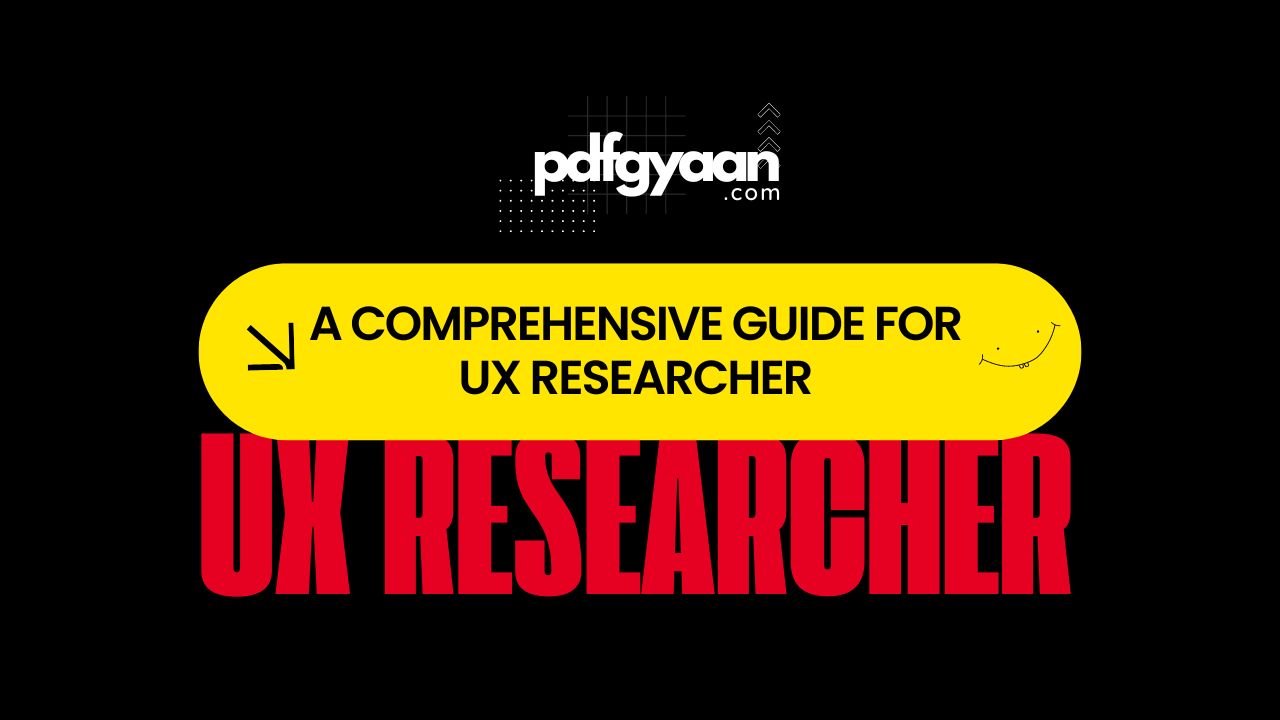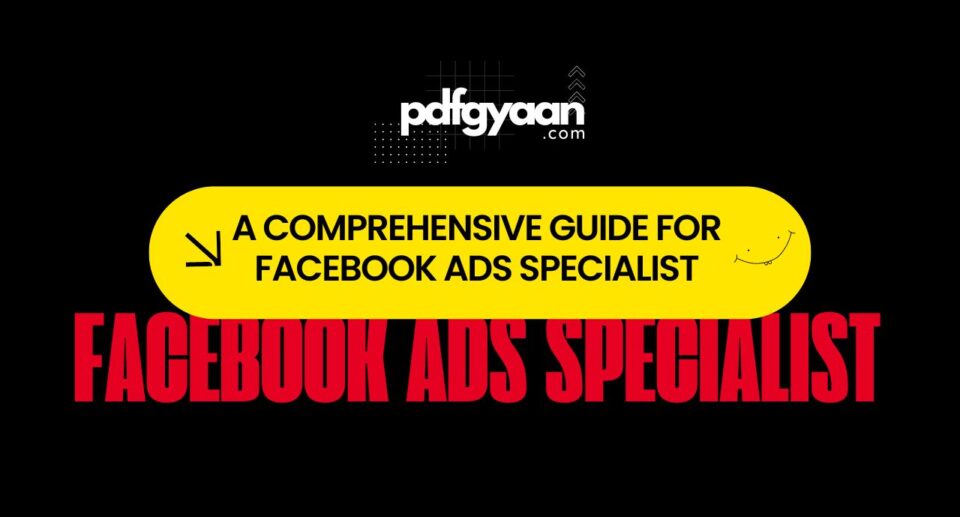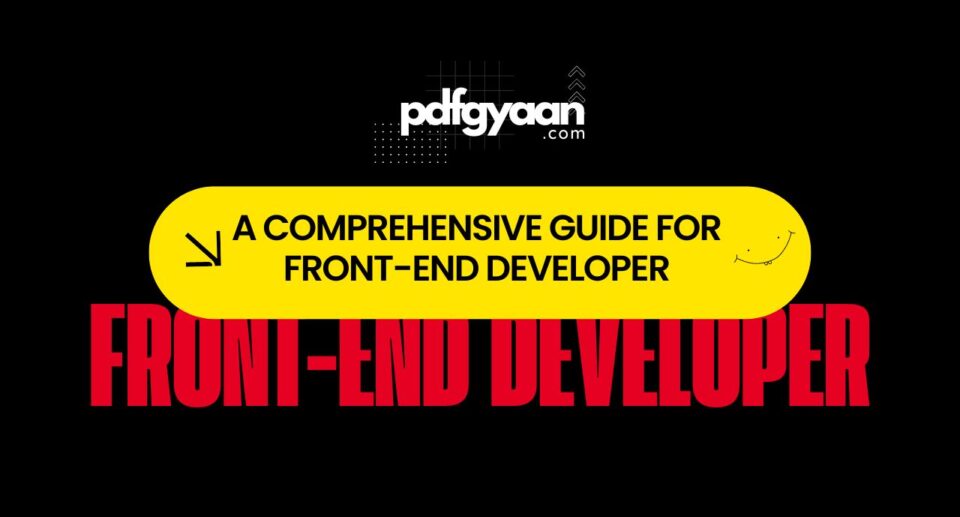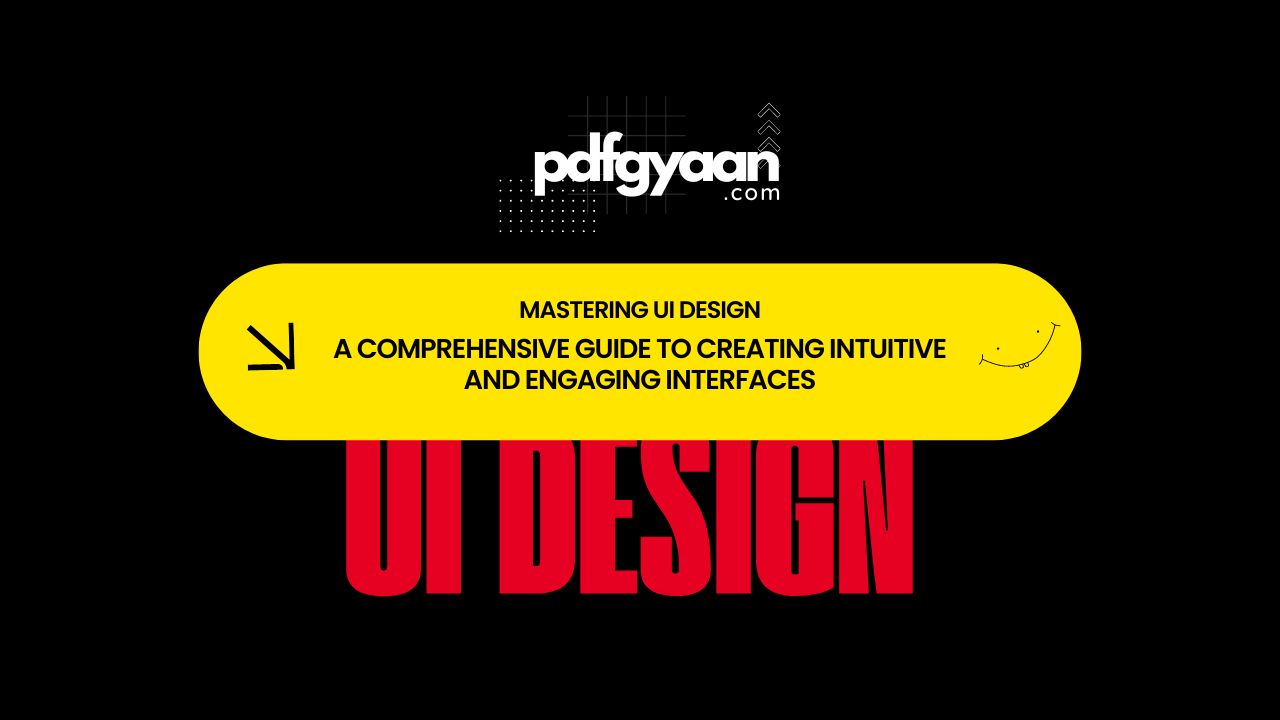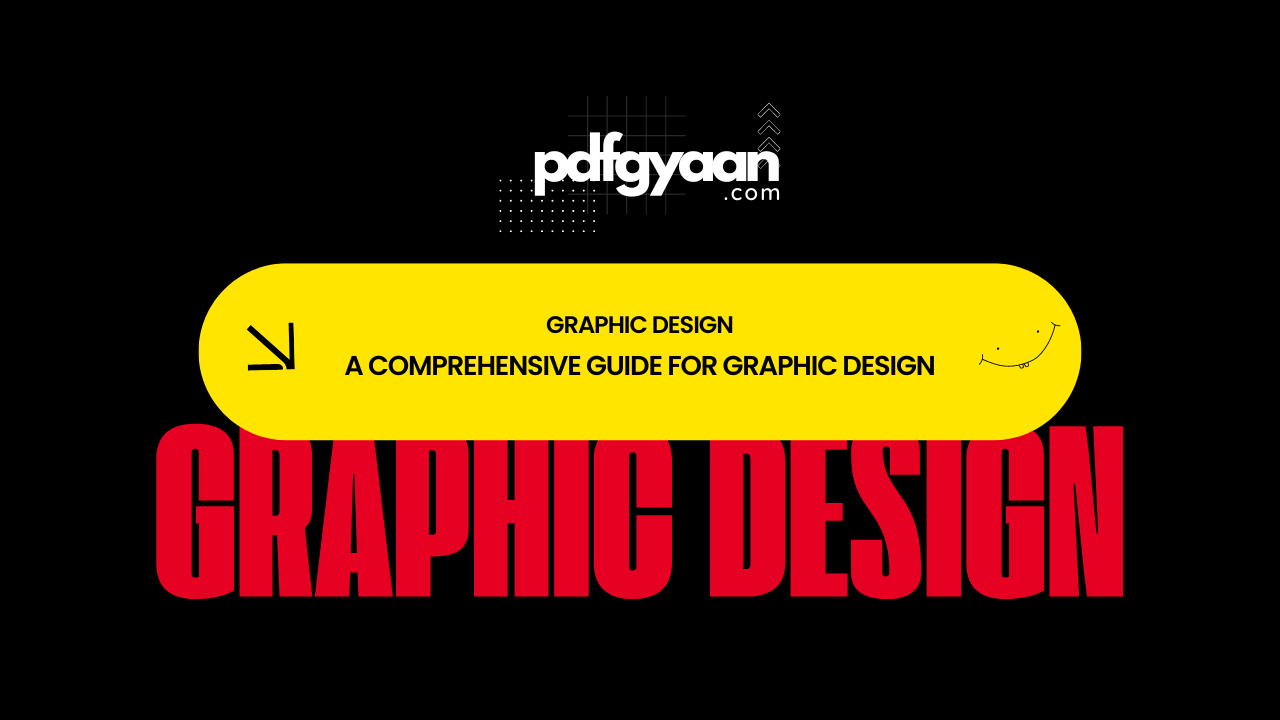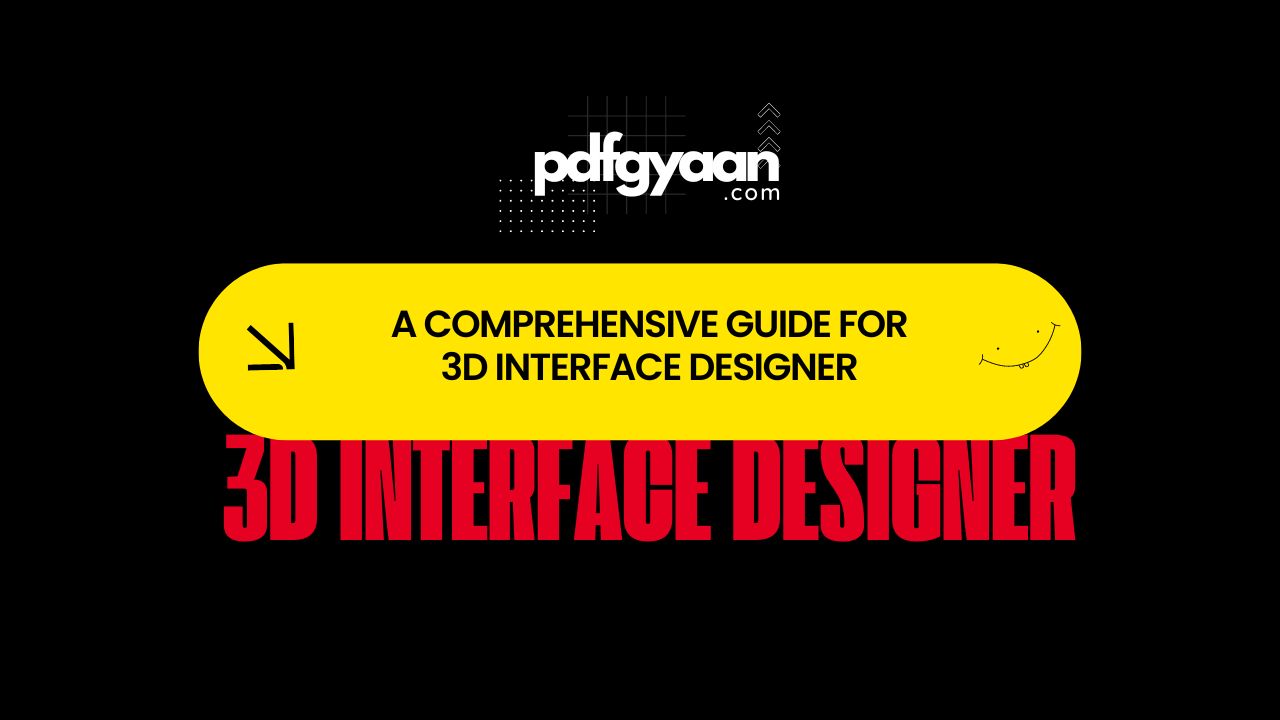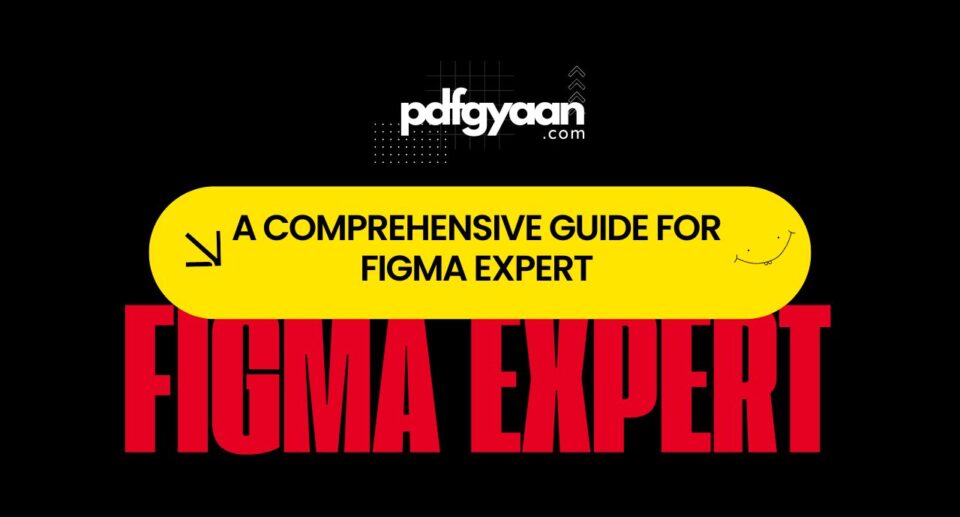
Table of Contents
ToggleFigma Expert
Figma Expert is your ultimate guide to mastering the powerful design tool that’s revolutionizing collaborative design workflows. Whether you’re a beginner looking to become proficient in Figma or an experienced designer aiming to unlock advanced techniques, this eBook has you covered.
Dive deep into the intricacies of Figma, from creating high-fidelity prototypes and design systems to leveraging collaborative features for seamless teamwork. With practical tutorials, expert tips, and real-world examples, this guide will help you elevate your design process and become a true Figma expert, capable of leading innovative projects and creating outstanding user experiences.
INDEX:-
What’s an Figma Expert ?
- Why Should You Care About Becoming?
- How to Get Started?
- Free Courses?
- Must-Have Software?
- What Can You Earn?
- How to Land a Job?
- Conclusion
Introduction: What’s a Figma Expert?
A Figma Expert is someone who knows their way around Figma like a pro, turning design ideas into sleek, interactive prototypes with ease. Figma is a powerful, cloud-based design tool used for creating user interfaces (UI), user experiences (UX), and everything in between. It’s like a playground for designers, where you can collaborate in real-time, create intricate designs, and test your ideas—all in one place. As a Figma expert, you’re the go-to person for creating high-fidelity designs and helping teams bring their vision to life.
Why Should You Care About Becoming a Figma Expert?
Why dive deep into Figma? Because it’s one of the most popular design tools in the industry! Whether you’re a UX/UI designer, product designer, or even a developer dabbling in design, mastering Figma can significantly boost your workflow. It’s versatile, collaborative, and integrates seamlessly with other tools. If you’re aiming for a career in design, being proficient in Figma isn’t just an option—it’s a must. Plus, the more you know, the more you can push the boundaries of what’s possible in design.
How to Get Started with Figma
Ready to become a Figma pro? Here’s how to dive in:
Familiarize Yourself with the Basics: Start by understanding the Figma interface. Learn how to navigate the workspace, create frames, and use basic tools like shapes, text, and colors.
Explore Components and Styles: Figma’s components and styles are game-changers. Components allow you to reuse elements like buttons and icons, while styles let you apply consistent colors, typography, and effects across your design. Mastering these will make your workflow more efficient.
Learn Auto Layout: Auto Layout is a powerful feature in Figma that helps you create responsive designs. It allows you to build flexible components that adapt to different screen sizes. Understanding Auto Layout will make your designs more dynamic and scalable.
Practice Prototyping: Figma isn’t just for static designs; you can create interactive prototypes to showcase how your design will function. Learn how to link frames, add transitions, and use interactive components to bring your designs to life.
Collaborate in Real-Time: One of Figma’s biggest strengths is its collaboration features. Practice sharing your files, working on designs with others in real-time, and using comments to gather feedback.
Free Figma Courses
YouTube is packed with free resources to help you master Figma. Here are some top channels:
- Figma: The official Figma channel offers tutorials on everything from beginner basics to advanced techniques.
- DesignCourse: Provides in-depth tutorials on using Figma for UI/UX design, including tips on creating complex components and prototypes.
- Flux Academy: Shares practical Figma tips, focusing on real-world design challenges and solutions.
These channels will guide you through the ins and outs of Figma, helping you level up your design skills.
Must-Have Figma Plugins
Figma’s power can be extended with plugins. Here are a few must-have plugins for any Figma expert:
- Content Reel: Helps you generate placeholder content like names, addresses, and images, making it easier to create realistic mockups.
- Unsplash: Integrates with the Unsplash image library, allowing you to add high-quality stock photos directly into your designs.
- Autoflow: Automatically generates flow diagrams, perfect for mapping out user journeys and workflows.
- Blush: Allows you to add customizable illustrations to your designs, helping you create more engaging and unique visuals.
- Figmotion: A motion design tool for Figma, letting you create animations directly within your design files.
These plugins will enhance your productivity and help you create more polished and professional designs.
What Can You Earn?
Let’s talk money. Here’s what you can expect as a Figma expert:
- UI/UX Designer: Salaries range from $65k to $85k at the entry-level, with mid-level positions earning $85k to $110k, and senior roles reaching $110k+.
- Product Designer: Entry-level roles start around $70k to $90k, mid-level positions can earn $90k to $120k, and senior roles often exceed $120k.
Salaries can vary depending on your experience, location, and the company you work for, but mastering Figma can significantly enhance your earning potential as a designer.
How to Land a Job as a Figma Expert
Ready to turn your Figma skills into a career? Here’s how to get started:
Build a Portfolio: Showcase your best Figma projects in a portfolio. Include a mix of UI/UX designs, interactive prototypes, and case studies that highlight your problem-solving skills and design process.
Network with Other Designers: Join design communities on platforms like Figma, Dribbble, or LinkedIn. Networking can lead to job opportunities and collaborations with other designers.
Contribute to Open Source Design Projects: Contribute to design systems or open-source projects that use Figma. This is a great way to gain experience, improve your skills, and get your work noticed.
Stay Updated with Figma’s Latest Features: Figma is constantly evolving, with new features and updates being released regularly. Stay updated by following Figma’s blog, attending webinars, and participating in Figma community events.
Apply for UI/UX or Product Design Roles: Leverage your Figma expertise to apply for roles where Figma is the primary design tool. Highlight your skills in your resume and during interviews to stand out.
Design Like a Pro with Figma!
Becoming a Figma expert is more than just mastering a tool—it’s about pushing the boundaries of what’s possible in digital design. With Figma, you can create stunning, interactive, and user-friendly designs that not only look great but also function flawlessly.
Whether you’re working solo or collaborating with a team, Figma empowers you to bring your design visions to life with precision and creativity. So grab your mouse, dive into Figma, and start creating designs that wow and inspire. The digital world is your canvas—paint something amazing!
Feel free to download this Topic
- Format: PDF
- Size: 4.89 MB
- Author: PDFGyaan Team
If you are looking for PDF resources on Figma Expert then you’re in luck. Download Now and start your journey as a Figma Expert
TOPICS:-
- Figma
- Figma Mastery
- Collaborative Design
- Prototyping
- Design Systems
- UI/UX Design
- High-Fidelity Prototypes
- Team Collaboration
- Design Workflow
- Figma Techniques
- Digital Design
- Figma Plugins
- Interface Design
- User Experience
- Design Tools